Google wants to make sure that the web improves for everybody and thus the google has introduced the new blogger interface which evolves some mission for a far better user experience on the web.
May 26, 2020, there was a lot that happens in the blogger back-end, a little slight change was merely dedicated to the martial art of blogging.
These changes appear to constantly evolve in many ways you express, write, and publish your content out there.
If you're among the millions of users who are using blogger platform all over the world, you must have seen a tab that looks just as the screenshot below.
This tab is only dedicated to blogger users with a notification that tells the new blogger interface will become the default for all users from July.
On the other hand, the legacy interface still is optionally available as Google wants to ensure you have a new look and a far better experience on the web.
Also if we are switching to new blogger interface, there is a notice stating that the legacy interface will be available till September only.
That's why they recommend you to try the new interface by clicking the "Try the New Blogger" in the left-hand navigation
As per Google and in addition to the fresh spin look, the blogger is now responsive on the web, making it easier to use on mobile devices. By investing in an improved web platform, it allows the potential for new features on the web.
Let's try to take a snap look at everything and see what it means.
You can imagine there was a big change in the new blogger interface as many may wonder why the HTML tag isn't included anymore.
The tricky thing is that the HTML tag is included but it happens that it came with a new design look.
If you navigate just to the upper right-hand corner you'll see something that appears just like the screenshot below.
It shows everything really has a fresh feel with new features on the go.
As it is, anyone can feel the simplicity and easy to use way to track comments, page views, and even labels without manually have to do them all yourself.
As the new design helps you focus more on the most important features like comment, labels, and many more.
Followers - The number of people following your blog
Posts - The numbers of published posts
Comments - How many users have comments on your blog.
All-time - Your overall traffic statistics
Today - The number of users who recently view your page
Yesterday - The number of users who view your blog yesterday
This month - your overall traffic this month
Last month - your overall traffic last month
Under the stats overview, you'll get to see your latest posts and other track able metrics.
The new blogger interface allows you more to see readers who actively engage with your content and love you for what you do.
In addition, it also surfaces area that needs more of your attention like manually remove content from the comment section, mark the comment as spam or delete the entire comment.
Also the new comment section allows you to check who all are posting links with the comments. Before it was not visible in previous version.
Not anymore you have to click on a different tab but all are in one place to feel.
Create and edit a new URL
Create and edit anchor
And if you're an SEO expert you will know why it's so important using anchor text as it has an impact on ranking in SERP.
In May 2020, a lot happened among google blogger creators trying as much to pour out their opinions about the new blogger interface.
Just because of the continuous negative feedbacks from blogger creators all over the world Google team decided to make some changes in the interface looks into a better look.
We'll be moving everyone to the new interface over the coming months. Starting in late June, many Blogger creators will see the new interface become their default, though they can revert to the old interface by clicking "Revert to legacy Blogger" in the left-hand navigation.
By late July, creators will no longer be able to revert to the legacy blogger interface. We recommend getting ahead of the transition by opting into the experience today. Be sure to let us know what you think about the new design. We can't wait to see how blogger creators use the latest updates to share their voice with the world.
The new blogger update 2020 has created a better way blogger creators could express themselves and improve their search rankings.
So, over to you, how do you see the new blogger interface does this mean blogger is now becoming more mobile responsive to the extent it can compete well with the WordPress blogs?
Please share your opinion in the comment section below.
May 26, 2020, there was a lot that happens in the blogger back-end, a little slight change was merely dedicated to the martial art of blogging.
These changes appear to constantly evolve in many ways you express, write, and publish your content out there.
If you're among the millions of users who are using blogger platform all over the world, you must have seen a tab that looks just as the screenshot below.
This tab is only dedicated to blogger users with a notification that tells the new blogger interface will become the default for all users from July.
On the other hand, the legacy interface still is optionally available as Google wants to ensure you have a new look and a far better experience on the web.
Also if we are switching to new blogger interface, there is a notice stating that the legacy interface will be available till September only.
That's why they recommend you to try the new interface by clicking the "Try the New Blogger" in the left-hand navigation
As per Google and in addition to the fresh spin look, the blogger is now responsive on the web, making it easier to use on mobile devices. By investing in an improved web platform, it allows the potential for new features on the web.
Why you should care about the new blogger interface?
Since Google has introduced some fresh pages that work well on mobile that helps improve the overall experience on the web.Let's try to take a snap look at everything and see what it means.
How to create a new post
If you're going to create a new post on the new blogger interface the way you do that really has been same as it was before now.You can imagine there was a big change in the new blogger interface as many may wonder why the HTML tag isn't included anymore.
The tricky thing is that the HTML tag is included but it happens that it came with a new design look.
If you navigate just to the upper right-hand corner you'll see something that appears just like the screenshot below.
It shows everything really has a fresh feel with new features on the go.
Posts interface
When you compare the new interface with the old blogger post interface, you can feel there's a big change in the way things are now.As it is, anyone can feel the simplicity and easy to use way to track comments, page views, and even labels without manually have to do them all yourself.
As the new design helps you focus more on the most important features like comment, labels, and many more.
New Blogger Interface Statistics overview
If you navigate to the left-hand corner and click on the stats tab. At the upper line, here are what you'll see:Followers - The number of people following your blog
Posts - The numbers of published posts
Comments - How many users have comments on your blog.
All-time - Your overall traffic statistics
Today - The number of users who recently view your page
Yesterday - The number of users who view your blog yesterday
This month - your overall traffic this month
Last month - your overall traffic last month
Under the stats overview, you'll get to see your latest posts and other track able metrics.
Comments section
The comment section is redefined and enhance a new way to connect with your readers and build a better relationship with them.The new blogger interface allows you more to see readers who actively engage with your content and love you for what you do.
In addition, it also surfaces area that needs more of your attention like manually remove content from the comment section, mark the comment as spam or delete the entire comment.
Also the new comment section allows you to check who all are posting links with the comments. Before it was not visible in previous version.
Settings tab
The setting tab comes in all in one experience in a way you can stream and manage all your directories in one place.Not anymore you have to click on a different tab but all are in one place to feel.
Links
The link section has a new feature that's partition into two formats:Create and edit a new URL
Create and edit anchor
And if you're an SEO expert you will know why it's so important using anchor text as it has an impact on ranking in SERP.
In May 2020, a lot happened among google blogger creators trying as much to pour out their opinions about the new blogger interface.
Just because of the continuous negative feedbacks from blogger creators all over the world Google team decided to make some changes in the interface looks into a better look.
So, why you should care more while using new blogger interface?
According to what Google typically said;We'll be moving everyone to the new interface over the coming months. Starting in late June, many Blogger creators will see the new interface become their default, though they can revert to the old interface by clicking "Revert to legacy Blogger" in the left-hand navigation.
By late July, creators will no longer be able to revert to the legacy blogger interface. We recommend getting ahead of the transition by opting into the experience today. Be sure to let us know what you think about the new design. We can't wait to see how blogger creators use the latest updates to share their voice with the world.
The new blogger update 2020 has created a better way blogger creators could express themselves and improve their search rankings.
So, over to you, how do you see the new blogger interface does this mean blogger is now becoming more mobile responsive to the extent it can compete well with the WordPress blogs?
Please share your opinion in the comment section below.


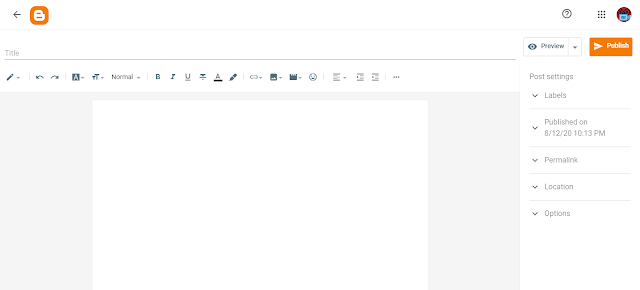

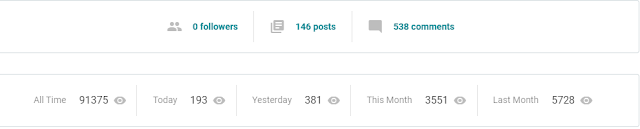






0 Comments
We appreciate your comment! You can either ask a question or review our blog. Thanks!!