WordPress is one of the most excellent applications that used as a blogging platform as well as for developing websites. Developing themes for WordPress site is simple as it is one of the most flexible platform and easy-to-use. In this post, we are going to take through the process of developing excellent WordPress theme that enhances your site’s looks.
WordPress Coding Standards
Every developer has their own preferred style of coding. Some of them prefer a single line of code while some don’t like whitespace that much. However, if you are developing theme for your client then ensure to code clearly. Whenever writing codes, make sure to have code “clear enough”.
There are universal standards for coding that create every with same style. Additionally, not only developers, but also theme marketplaces and download centers need to codes with standards. Four main programming and markup languages like CSS, JavaScript, HTML and PHP are required to develop WordPress themes.
Let’s discuss each of them in brief:
CSS Standards
You will find longer list for proper CSS coding:
- Use readable selectors.
.c6is not a good name – name it.column-sixth! - Ordering for the properties needs to be “display, positioning, box model, colors, typography and other”
- No over qualifying.
div.columnis meaningless when you can just use.column - Properties and their values should be in lowercase too, except for font names and vendor-specific properties
- Use lowercase letters to name all your class and id selectors and separate words with hyphens
- Order the vendor prefixes from longest
(-webkit-)to shortest (no prefix) - Keep your media queries at the bottom of your stylesheet
- Comment your CSS code as you comment in PHP. More on that later
- Properties should be indented with tabs
- You can group selectors but every selector must have its own line for readability
JavaScript Standards
- As JavaScript is becoming vital for many WordPress themes, we have created standards and rules for it as well
- You cannot open and close Braces within the same line
- Use single quotes instead of double quotes, unless a string contains single quotes
- Use whitespace for readability, not for fun
- Treat conditionals and loops very delicately – they’re usually the easiest to misread. Using braces and whitespace are key to this
- If you’re going to use jQuery; define an anonymous function, and pass jQuery as the argument before doing anything else
- Multiple variables can be declared on a single line. However, for assigning value, you have to require separate lines
- Use whitespace freely as you please in your code – don’t use whitespace on blank lines
- The new
Array()and newObject()notations are “no-no”s. Use shorthand equivalents ([] and {}) instead - Name your functions and variables using
camelCase,not_with_underscores. Constructors should be in TitleCase
HTML Standards
If you want to write standards-compliant HTML code, there are simple roles for that:
- Type attribute values in lowercase – unless it is for humans
- Ensure to wrap your attribute values with quotes. Single and double quotes both are acceptable
- Always Validate your code with W3C
- Take care of self-closing elements. End the element with a space, a slash and the “greater than” sign
- Indentation must be logical and readable. PHP code mixed within the HTML shouldn’t be an exception
PHP Standards
It is one of the difficult parts that include numerous rules like:
- Single and double quotes
- Naming conventions
- Special guest star SQL and formatting database queries
- “Yoda Conditions”
- Whitespace usage
- Regular expressions
Properly Commenting Your Code
It is compulsory to create theme with clear coding and readable so other developers understand how you have created your theme. PHPDoc is the best practice for PHP while phpDocumentor is of the documentation style. Such things are used between hired WordPress developers and suggested PHP Documentation Standards page at Make WordPress. A clean documentation style is provided for your PHP code.
Moreover, the WordPress CSS Standards page at Make WordPress suggests things that you usually like to do in PHPDoc as for CSS. If we are concerning HTML and JavaScript code, no recommended or required way to comment your code. However, it doesn’t mean you can’t do anything. It is advisable to make yourself clear about coding and gather essential information by commenting in blogs, forums or anywhere you find vital.
How to Validate and Test the Theme?
No doubt, you are developing theme that runs excellent in your website, however, you have to double sure that your created theme should work in many other websites as many people are downloading theme to make their website manageable. To validate your WordPress theme as per the set of guidelines and rules use Theme Check a free WordPress plugin. I like to give you proper guidance of how to use Theme Check.
Developing a perfect theme, you can place your theme in theme directories and earn handsome money. There are three different ideas given below to test your theme and validate your code.
Validate your HTML & CSS with the W3C Validators
You have to validate your code with the validation services of the W3C. If you are looking for best validation services, then HTML Markup Validator then CSS Validator services are best one. After going through this, check the demo page and ensure that your theme doesn’t have any errors.
Use the “Developer” Plugin to Correct Your Theme
Developed by Automattic, Developer is a free plug-in that helps WordPress devs in their development task. It delivers the essential plug-ins for development environment and makes your task easier than before. 30 various plugins are available for you, some of them help to debug your theme while some make development process easier.
Test Your Theme With Test Data
Developers have to test their code with some content. No matter you have developed your own codes, ensure to consider testing with some “test data”.
- Make use of exhaustive test data. You can also have option of using WPTest.io, which is an excellent site, consisting of sample WordPress content
OR
- Make use of WordPress’ sample data that has some of the most used content types and helps you to observe your theme’s shortcomings beside content you overlooked to consider.
Closing Thought
Going through the process, you will find essential steps for developing marvelous theme for WordPress site. Points like proper coding, testing and validation of theme, commenting with some standards, etc. are discussed. If you are finding any problem in development part, let us know through comment section.
Going through the process, you will find essential steps for developing marvelous theme for WordPress site. Points like proper coding, testing and validation of theme, commenting with some standards, etc. are discussed. If you are finding any problem in development part, let us know through comment section.
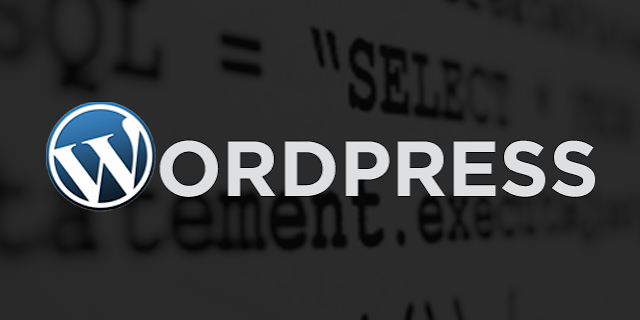



0 Comments
We appreciate your comment! You can either ask a question or review our blog. Thanks!!