It’s not good to publish your partially made website as the visitor visiting your website get disappointed seeing partial content on your blog, Thus there is a need for Coming Soon Page.
Here is a step by step guide for setting up a coming soon page for your WordPress blog :
STEP 1: Login to your WordPress dashboard and then click on ” Plugins ” and then click on ” Add New ”
Step 3: Scroll down, you will find a plugin ” Site Offline or Coming Soon ” click on ” Install Now ”








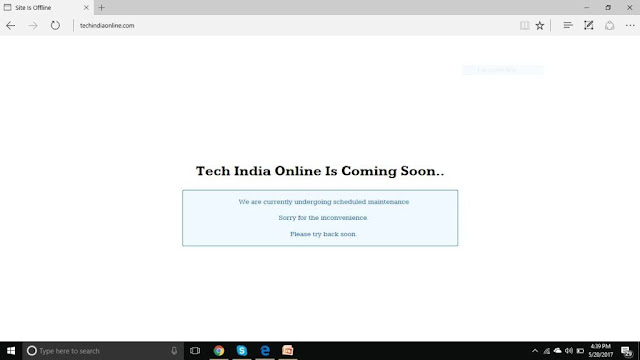



0 Comments
We appreciate your comment! You can either ask a question or review our blog. Thanks!!