Method1:
Let me explain this with an example. Suppose you commented on a blog and you want to check whether the link is dofollow or nofollow. You can follow the steps below to find out:
Step 1: Right-click on the webpage and click on ‘view page source’ as shown in the below screenshot
Step 2: Search for the link you left in the source code, press Ctrl+F and search for your website name or your comment as shown in the screenshot below
You will find out the source code of the backlink you made, that's it now you can see whether the comment you dropped has a dofollow link or nofollow link, similarly, you can also prepare the list of the blogs which awards you with Nofollow link when you comment.
Note: When this post has been published first, the blog name was different, it has been changed to beginnersbook.com couple of years back
Method2: Right-click on the link and click on ‘inspect element’ and it will show you the HTML code for your backlink. You can easily check rel attribute and determine the link type
Even there are many other alternative methods :
In Chrome, go to the navigation bar and click View>>Developer>>View Source. Alternatively, you can just right-click on a page and hit Inspect Element. For Firefox, do Right-Click>>View Page Source.
From there, do an Edit>>Find and search for “nofollow” in the search box. All instances of the nofollow tag will be highlighted.
A few for Firefox are:
For Chrome:
Also Read: Backlinks : Second Step To SEO



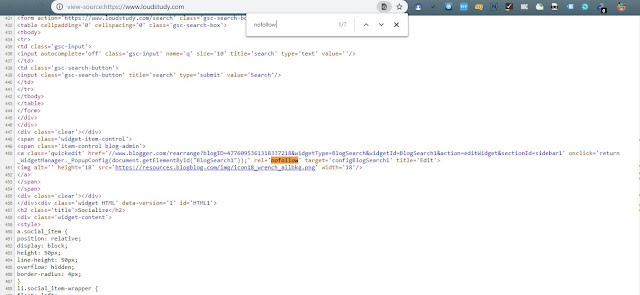



0 Comments
We appreciate your comment! You can either ask a question or review our blog. Thanks!!